Select a Strategy
You can bid using an automatic strategy or a manual strategy.
- An automatic strategy changes your bid continually according to a formula. It bases the bid on the market price, your valuation parameters, and the amount it has already acquired.
- A manual strategy lets you make one-time bids at a set quantity and price.
(For a complete description of Merkato strategies, see Merkato User Reference for Buyers, “Strategy Overview.”)
Note: If the quantity (Mbps) or time units (month) in the Reservation area do not suit your needs, you can change the units. Select Units from the Selection pull-down menu. The Units box lets you use Kbps, Mbps, or Gbps, as well as minutes, hours, days, and months. (See “Select Bidding Units” on page 19.)
Automatic Strategy
- From the Strategy pull-down menu, select Auto Strategy.
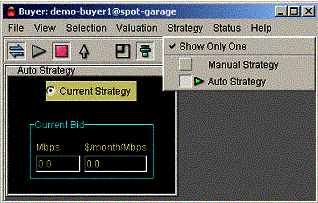
- In the Auto Strategy window, select the Current Strategy radio button.
If you select Automatic strategy, as soon as you connect to the garage your agent starts bidding for you.
The Auto Strategy window lets you see your bids as they are submitted. With Auto Strategy active, your agent bids, if it has a sufficient budget, every time the market price exceeds its last submitted bid.
The field on the left shows the quantity requested in your agent’s last bid. The field on the right shows the unit price your agent offered in its last bid.
Manual Strategy
- From the Strategy pull-down menu, select Manual Strategy.
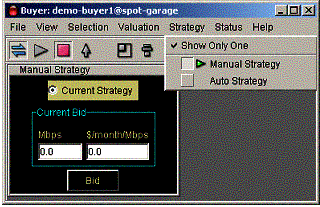
- Enter the amount of bandwidth you want to bid for in the left field.
- Enter the maximum you can spend in the right field.
When you connect to the garage, clicking Bid sends your bid to the auction.