Budget-With-Limits Valuation
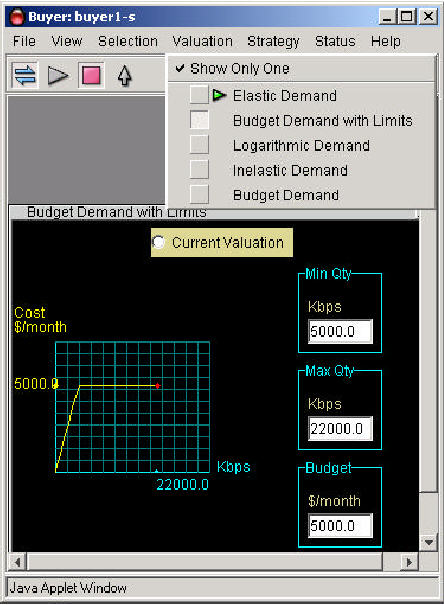
The Budget-with-limits Valuation is the one most commonly used, and the only one currently supported by the Wizard configuration application. There are three parameters that determine the bidding behavior for this valuation:
· Budget – The maximum out-of-pocket amount you are willing to spend
· Max Qty – The maximum amount of bandwidth you desire
· Min Qty – The minimum amount of bandwidth for which you are willing to pay your budgeted amount
Your agent begins bidding by asking for your configured maximum quantity at the unit price represented by your budget. If your agent finds that it will not receive this allocation, it bids again by lowering the amount of bandwidth requested and raising the unit price proportionally so that the total out-of-pocket amount remains the same. This behavior continues until either the agent receives the amount requested or the minimum specified quantity is reached. At this point, the agent makes one final bid for the minimum quantity at the unit price represented by the budget. The agent either receives this amount at the offered price or less, a lesser amount of bandwidth at the same unit price, or nothing at all, depending on how the auction proceeds.
There are several advantages to this valuation:
· By restricting the amount of bandwidth initially requested, you will not get more than you need and will not spend your entire budget if the market price is below your offered price.
· By restricting the amount of bandwidth initially requested, you will make bandwidth available for lower bidders who would set the market price and result in you paying less than your budgeted amount for the bandwidth you receive.
· By setting a lower boundary on bandwidth desired, you will not offer your full budget for a very small amount, should bidding become very aggressive. Of course, you run the risk of receiving no allocation of bandwidth at all and share the best-effort queue with the other bidders who also received no allocation, or are currently not participating in the auction.