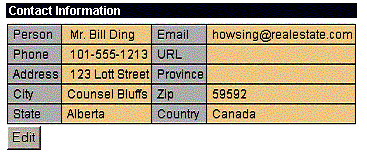Contact List
The contact list contains contact profiles you have created.

If you click on any list item it brings up a page that displays the information within this record. If you wish to create a record, use the Contact – create utility, accessible via the page selection menu at the left of the page.
Several contacts can be created for one Merkato user account. Coordinate with your Merkato administrator as to how multiple contacts are to function relative to each other. (You may decide that one contact is sufficient, that many contacts are desirable, that you need a primary contact with backups, and so on).
If you click on an entry, a page appears that indicates the contact information for the record selected. You may alter this information by clicking Edit. (See “Contact Create “ on page 6 for an explanation of filling in or altering fields in this form.)