Payment List
The payment list contains the list of payment profiles you have previously created.

If you click on any underlined list item, a larger page appears displaying the information within this record:
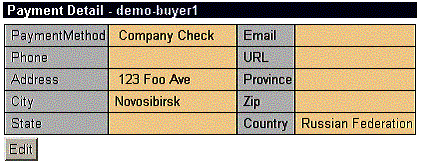
You may alter this information by clicking Edit at the bottom of the page.
If you wish to create a new record, use the “Payment – Create” utility, accessible via the page selection menu at the left of the page.
(See “The Create Payment Form” on page 72 for procedures.)
You can create more than one payment method for a user account, but you must contact your Merkato administrator to set how billings to multiple payment profiles are to be handled.