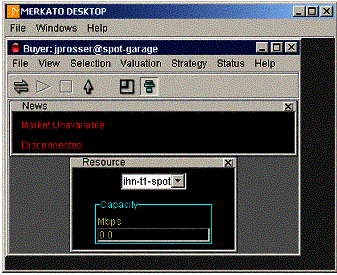Downloading the Desktop Agent
To bid using the Desktop agent, do the following:
- From the Merkato portal, select Desktop from the user interface menu and click select.

The Desktop window appears, as shown below.

- From the File pull-down menu, select Download Agent. The Agent Download login box appears.
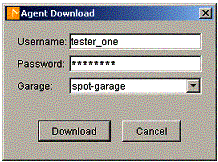
- By default, the user name and password you used to enter the Merkato portal populates the Agent Download login box. Change this if necessary to make sure you download the correct agent.
- Select a garage from the pull-down menu. Make sure the garage you select is the one you want to bid in. (See “Note: Bidding From the Garage or From the Desktop” on page 10.)
- Click Download on the Agent Download login box. When the agent finishes downloading it appears on the Merkato desktop, as shown below: