Viewing Your Allocations
The Allocation window provides information about the quantity of bandwidth bought and the price paid for that bandwidth at the close of each successive auction. It also monitors the time left in the current auction.
To view the Allocation window
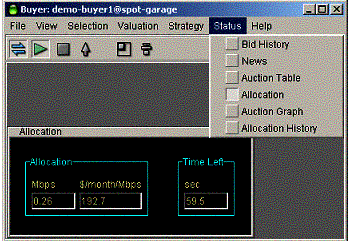
During an auction, the Time Left field counts down the seconds left in the auction.
When the auction ends and an allocation is made to your agent, its quantity and cost appear in the left-hand side of the Allocation window. It remains displayed until you get another allocation or you disconnect the agent.