Setting Your Valuation Strategy
Your bidding strategy can go beyond entering the amount of bandwidth you want and the price you are willing to pay. Using the Traffic-based tab, you can set your agent to change the bandwidth it bids for as your traffic changes.
You may specify that you want a maximum quantity that is greater than the quantity the seller is offering.
You might do this in case the seller decides to offer more bandwidth later. You may also do this because you prefer the resulting bid curve (especially when you are using logarithmic or parabolic valuation and you want to move your most aggressive bidding point closer to a desired value).
Your agent will still begin bidding at the amount the seller is offering, at the unit price indicated from your valuation curve.
Traffic-Based Bidding
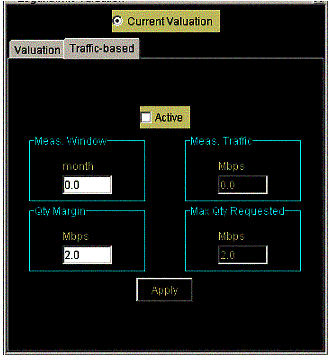
Each valuation window has a Traffic-based tab, and each one serves the same function.
If you use the Traffic-based tab in the valuation window, your agent changes its maximum quantity by checking the usage at intervals.
Meas. Window¾The
Measurement Window. Your agent continuously measures the amount of traffic you
generate in five minute increments. The measurement window setting tells the
agent, in minutes, how far back in time to look for the peak five minute
interval. The smallest interval you can select is six minutes. Unless your
Merkato administrator has changed this, the largest allowed interval is 200
minutes (in other words, the peak of the last 40 five-minute traffic samples).
Meas. Traffic¾Measured
Traffic (Display Only field). The peak amount of traffic the agent measures at
the interval you set in the Meas. Window field. Merkato uses this peak
five-minute interval as the basis for the “Max Quantity Requested”
calculation. (See below.)
Qty Margin¾Quantity
Margin. This is the amount of
bandwidth your agent will attempt to obtain above that of the recent measured
peak. There are many reasons why
you would like to obtain more bandwidth than your recent measured peak. The most significant is that you will not be able to measure
peak traffic above your most recently measured peak if your allocation only
allows that amount of traffic to pass through the Merkato system (it becomes a
self-fulfilling prediction). Similarly,
if your traffic goes to zero for any length of time, your agent would start to
ask for zero allocation and you would never be able to increase your allocation
beyond this value. Select your Quantity Margin to be the maximum expected jump
of traffic within a 5 minute period.
Active check box¾Checking this box starts Traffic-based bidding on your agent.
Apply¾Clicking Apply makes the numbers entered in the fields of the Traffic-based window active.