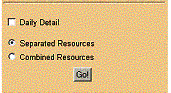Billing Query Form
The billing query form allows you to select start and end dates. Rather than enter the dates manually, you can click on the small calendar icon to the right of the field. A pop-up calendar appears from which you can select your start and end dates.
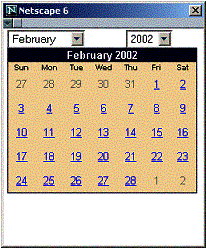
Similarly, when you click the pie-chart icon, a list box appears from which you can select a resource on which to do billing queries.
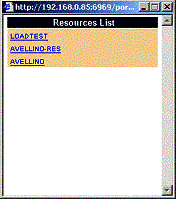
The selection boxes on the Billing form control how the information is displayed on the screen.