The Create Payment Form
The Create Payment form lets you create a database record for payment information.
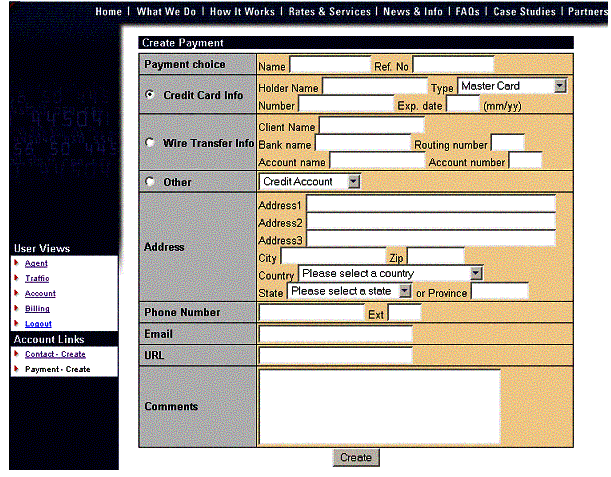
The Create Payment form lets you store payment information for a specific account.
When you have completed filling out the form, click Create at the bottom of the screen.
If you fail to enter all necessary fields, a message appears indicating which fields need to be fully completed. The missing fields are indicated in red.

Should you desire to edit this record later, select it in the “Account” page, and click Edit An information entry form similar to the original Create form appears, letting you change any record.