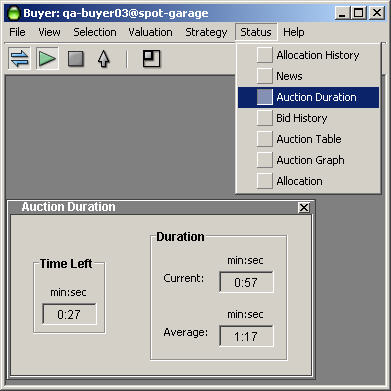
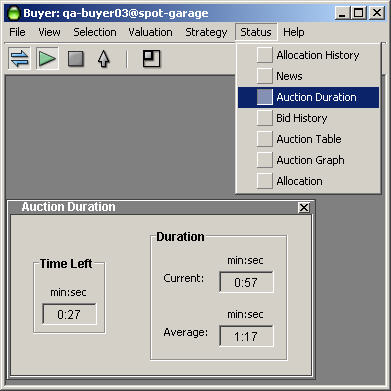
The Auction Duration window provides three pieces of information about Merkato auctions:
The Time Left field tells you the minimum time that could be left in the auction. Each time any buyer places a bid the Time Left field is set back a certain number of seconds.
When all bidders cease bidding (either because they are satisfied with their proposed allocation or have dropped out of the bidding because of the market price), the Time Left field counts down to zero. At this point the Resource agent turns the proposed allocations into real allocations. This occurs during a “pause” period. The pause period is indicated by several changes to the time display: the timer label changes from “Time Left” to “Time Since,” the font changes to red, and the counter counts up to the pause limit, rather than counting down as before.
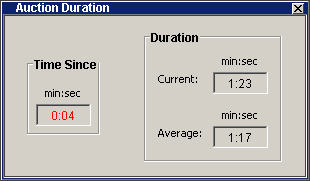
Note: Changing the time setting on your PC while the desktop agent is open freezes the agent’s times. It does not otherwise affect agent behavior.