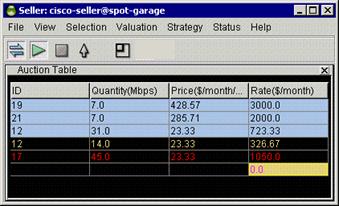
The Auction Table gives you a quantitative, real-time view of the auction in progress.
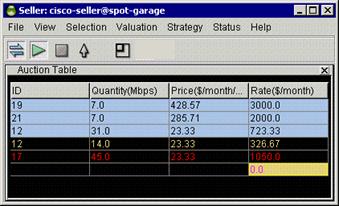
The columns of the Auction Table may be resized (by clicking and dragging column boundaries in the header) or reordered (by clicking and dragging the column headers themselves).
The columns in the auction table are as follows:
|
ID |
The ID of the bidder. A bidder agent receives a new ID whenever it is uploaded to or downloaded from the garage. |
|
Quantity |
The quantity requested in the last bid placed (note that this may be split into multiple rows, as explained below). |
|
Price |
The price (unit price) requested in the last bid placed. |
|
Rate |
The rate represented by the bid. This is the quantity times the price. It is the maximum cost represented by that bid, but not necessarily the price that will be paid by the bidder. |
The rows in the Auction Table can be identified as follows:
|
Your Dynamic Seller agentís last bid is shown in red. The last bids of all other agents are shown in black (in the blue shaded area) or in yellow (in the black area). |
|
Any bidders that receive an allocation of bandwidth (possibly including your Dynamic Seller agent) are shown in the blue shaded area. Any bidder who does not receive an allocation is shown in the black area. Bidders that receive only a portion of an allocation are shown in both the blue and black areas, with their quantities split accordingly. |
|
Bidders currently unsuccessful in the auction round are shown in the black area. The price offered by unsuccessful bidders forms the basis for the actual cost paid by your agent if it receives an allocation. (See ďMerkato Auction Mechanism: The Progressive Second Price Auction.Ē) If your Dynamic Seller agent is currently winning an auction round, the rates shown in the yellow-shaded area are the rates offered by bidders whose combined rate offers your offer has exceeded. These bidders are thus pushed out by your agentís bid. |
†The columns of the Auction Table may be resized (by clicking and dragging column boundaries in the header) or reordered (by clicking and dragging the column headers themselves).