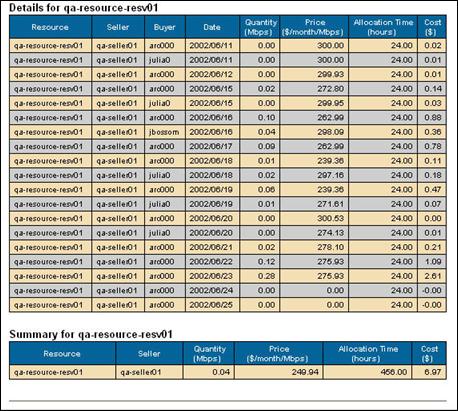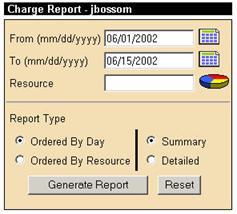
Merkato’s Charge Reports feature lets you see details about bandwidth allocations you have made.
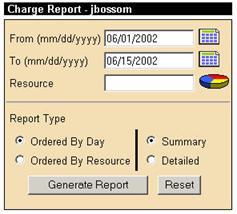
The reports it generates provide all the details about each allocation, but they are also summarized.
The illustration is an example of a charge report for one day:
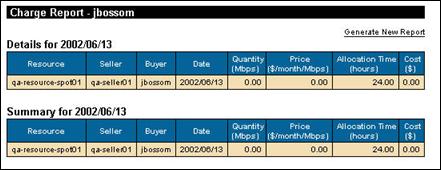
The following fields appear in the Charge Reports screen:
From (mm/dd/yyyy): Enter the date you want the charge report to begin on.
To (mm/dd/yyyy): Enter the date you want the charge report to end on.
Resource: (optional) Enter the resource (from whom you have received allocations) whose charges to you will appear in the report.
Ordered By Day: A report ordered by day lists charge information from all resources grouped by day.
Ordered By Resource: A report ordered by resource lists charge information from each individually. If you select Detailed, within the listing for each resource, charges are ordered by day.
Summary: All charges are grouped and totaled.
Detailed: Charges are displayed separately by individual resource.
Rather
than enter start and end dates manually, you can click on the small calendar
icon (![]() )
to the right of the field. A pop-up calendar appears from which you can select
your start and end dates.
)
to the right of the field. A pop-up calendar appears from which you can select
your start and end dates.
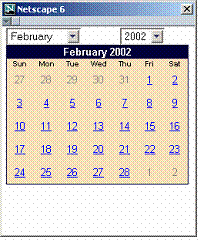
Similarly, when you click the pie-chart icon (![]() ),
a list box appears from which you can select a resource on which to do billing
queries.
),
a list box appears from which you can select a resource on which to do billing
queries.
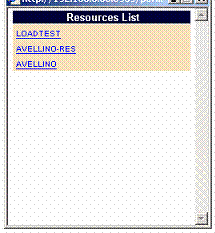
For example, if you select Ordered by Day and Summary and click Generate Report the view looks like the illustration.
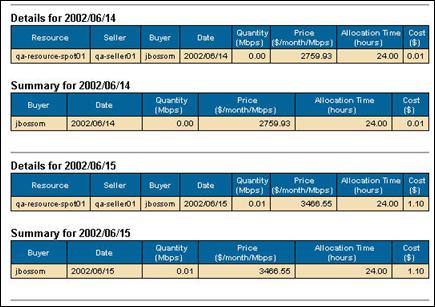
If you select Ordered by Resource and Detailed and click Generate Report, the view looks like the report shown in the illustration: