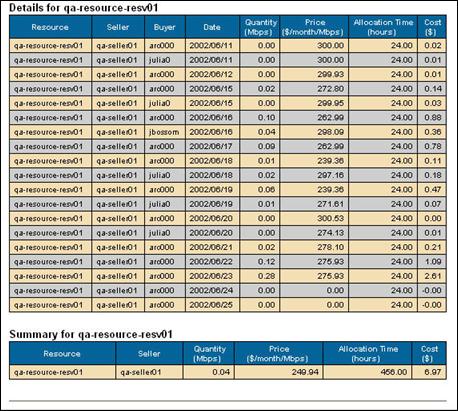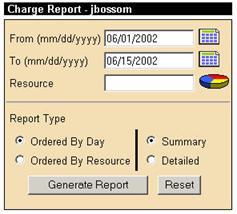
Merkato’s Charge Reports feature lets you see details about bandwidth allocations you have made. The reports it generates provide all the details about each allocation, but they are also summarized.
The Charge Report selection form allows you to select start and end dates and select the type of report.
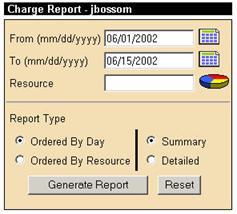
Rather
than enter the dates manually, click on the small calendar icon to the right of
the field (![]() ). A
pop-up calendar appears, from which you can select query start and end dates.
). A
pop-up calendar appears, from which you can select query start and end dates.
Select the beginning date by selecting a month and year from the pull-down menus and then clicking on a calendar date. The date appears in the From field.

Repeat this procedure for the To field.
Click
the Resource icon (![]() ). A
list box appears from which you can select a resource on which to do billing
queries:
). A
list box appears from which you can select a resource on which to do billing
queries:
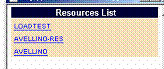
The selection boxes on the Report Type panel control how the information is displayed on the screen.
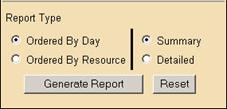
For example, if you select Ordered by Resource and Detailed and click Generate Report, the view looks like the one shown in the illustration.
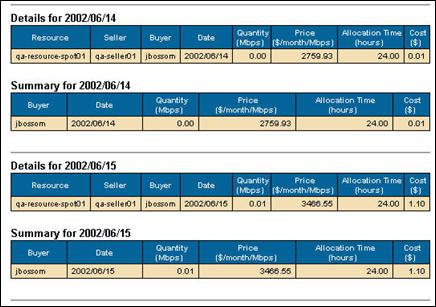
If you select Ordered by Resource, check Detailed, and click Generate Report, the charge report appears broken down by date, as shown in the example.