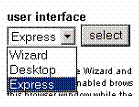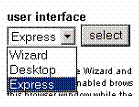Choosing an Interface
You can chose from among three interfaces to get information
and handle transactions. The User Interface menu lets you make the choice.
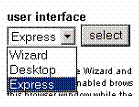
- The
Desktop interface allows you to purchase bandwidth through a series
of user-selectable windows. Your agent is brought to your PC and bids on
your behalf from there. On the desktop, monitoring features let you watch
the Merkato auction in real time.
- The
Express interface lets you get status information from—and send
configuration information to—an agent in the Garage. The Express interface
is at the top of the Portal page when you log in. The Express interface is
considered advanced because the fields are less interactive, less
annotated, and less graphical than the Java-based Merkato Desktop
interface. Note that the Express interface does not support creation or
cancellation of reservations.
- The
Wizard walks you through the
steps for setting up your Merkato agent to obtain bandwidth through the
Spot market. The settings are automatically transferred to your agent.
Changes made through the Wizard are applied to both the Desktop and
Express agents. You can later change the settings from the agent
interfaces, or return to the Wizard and make changes there.
When you first log in, the Express interface appears in the
browser window.
We recommended that you start with the Wizard interface to
make basic buying choices. When you become more advanced in your use of Merkato
you can make further changes on the Desktop interface. The Desktop interface
also gives you the most detailed status information. As you become more
proficient with Merkato, you may want to use the Express interface to make
quick configuration changes and status checks without downloading your agent to
your PC.