Configuration
Wizard
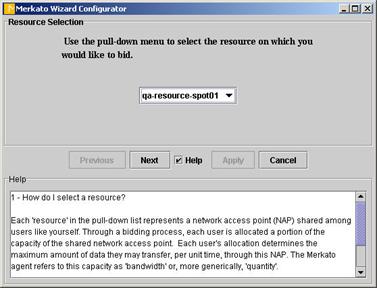 The
Wizard walks you through the steps to set up Merkato to obtain bandwidth. The
Wizard may be used alone (when launched from the original login screen) to
alter settings to your agent in the Garage. It may also be used to alter
settings in your agent on your PC (when launched from a pull-down menu-bar in
the Desktop interface).
The
Wizard walks you through the steps to set up Merkato to obtain bandwidth. The
Wizard may be used alone (when launched from the original login screen) to
alter settings to your agent in the Garage. It may also be used to alter
settings in your agent on your PC (when launched from a pull-down menu-bar in
the Desktop interface).
To access the Wizard, select Wizard from the User Interface
menu. (See “Choice
of Interface.”)
When you first launch the Wizard, the following window
appears.
The Wizard guides you, step-by-step, through the following
configuration choices:
- The resource from which you wish to purchase
bandwidth
- The currency, quantity, and time units with which you
would like to express your purchasing requirements. (Previously entered
values are scaled to match the new units.)
-
Your minimum bandwidth requirements
- Your maximum bandwidth requirements
- Your budget for purchasing bandwidth
- The state you wish your agent to be left in following
the configuration changes (bidding or non-bidding)
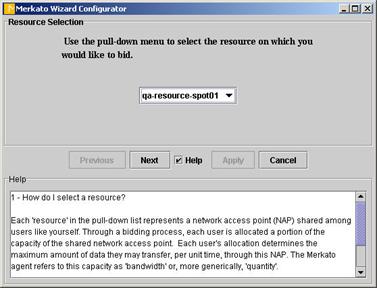 The
Wizard walks you through the steps to set up Merkato to obtain bandwidth. The
Wizard may be used alone (when launched from the original login screen) to
alter settings to your agent in the Garage. It may also be used to alter
settings in your agent on your PC (when launched from a pull-down menu-bar in
the Desktop interface).
The
Wizard walks you through the steps to set up Merkato to obtain bandwidth. The
Wizard may be used alone (when launched from the original login screen) to
alter settings to your agent in the Garage. It may also be used to alter
settings in your agent on your PC (when launched from a pull-down menu-bar in
the Desktop interface).