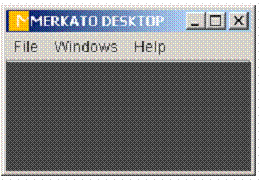
The Desktop interface allows you to purchase bandwidth through a series of user-selectable windows. Your agent is brought to your PC and bids on your behalf from the Merkato desktop.
To access the Desktop, select Desktop from the User Interface menu. (See “Choice of Interface.”)
The Desktop window appears.
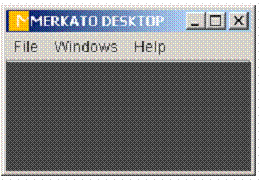
Note: Do not close the Portal browser window when the Merkato Desktop is open. You may browse to other web pages, but you must leave the browser window open for the Merkato Desktop to continue operating properly.