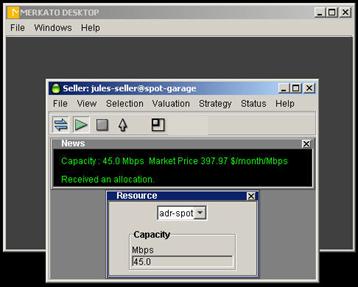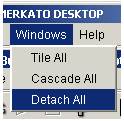
By default, all agent windows appear within the Merkato Desktop window. If you want the agent window to appear as an independent window on your Windows screen, select Detach All from the Windows pull-down menu, as shown below:
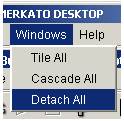
When you select “Detach All” a check appears beside the name in the menu-bar. The agent can then be viewed outside of the Merkato desktop, as shown in the illustration.