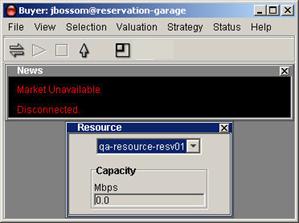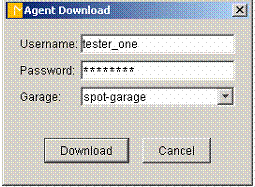
To download an agent follow these steps:
1. In the Agent Download window enter the username and password.
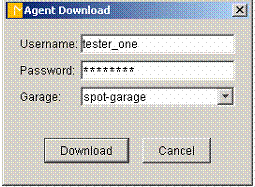
By default, this is the same as the username and password you used to access the Desktop interface from the initial login; the fields are populated with this information. You may specify another valid username and password to download another agent.
The Agent Download window appears.
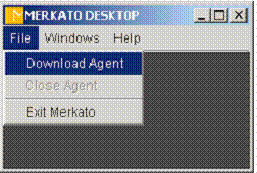
If there are Garage choices on a pull-down list that indicates both Spot and Reservation marketplaces, select reservation-garage and click Download.
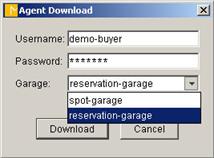
If you have a single choice in the Garage field, your Merkato administrator will have given you two distinct usernames and passwords—one for each market. In this case, make sure that the username and password correspond to the Reservation market and click Download.
The Desktop Agent window appears. This is the agent interface through which you make your reservation.