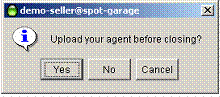
In rare instances, you will want to close your desktop window without updating your agent’s profile in the garage. Do this by selecting “Close” rather than “Upload” in the menu-bar list. When you do this, the following confirmation screen appears.
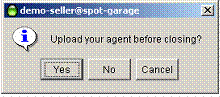
If you click Yes, your agent is uploaded to the garage before it is closed on the desktop.
If you click No, your agent stops and closes without any changes saved.
If you click Cancel, you return to your Desktop agent; the agent is neither uploaded nor closed.