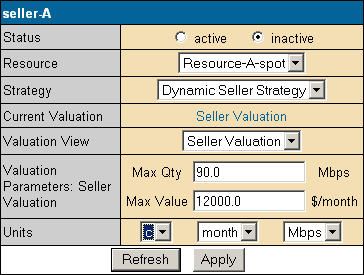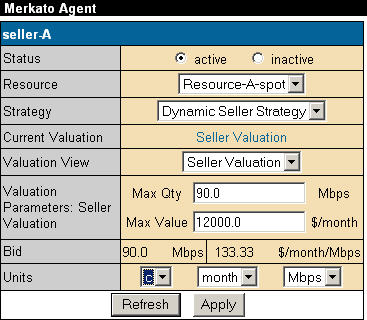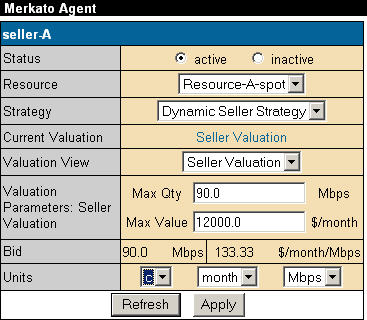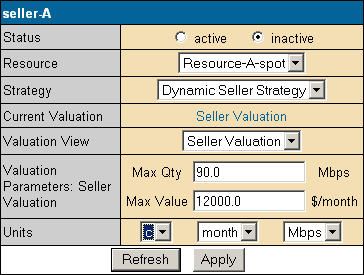Express
Agent
Interface
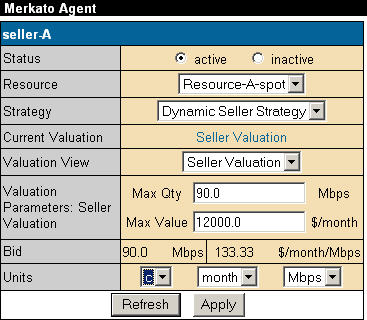
The Express agent interface is an HTML version of the
Desktop interface, with some significant differences:
- It leaves your agent in the Merkato garage (on the
Merkato server) and controls it remotely. Closing the browser window does
not affect your agent in the garage.
- Your screen is not updated in real time. You must
click Refresh to update
information in status displays.
- Reservations and certain spot market settings are not
supported in this interface (significant for Buyer agents, but not for
Seller agents).
The Express agent interface is meant to support advanced
users who know what the fields mean and want a quick way to check agent status
or make configuration changes.
The Express agent is in the initial Portal browser window
when you open it. If your agent was active and bidding from the garage, when
you open the Merkato Portal, you see a window like the one in the illustration.
The two buttons at the bottom
of the window control your communication with the Resource agent.
- Refresh –
Updates the read-only status fields in the windows without sending
configuration changes to the Resource agent.
- Apply –
Sends configuration changes to the Resource agent.
The fields in this display are as follows (identified by their
row titles):
- Status –
Controls whether the agent is bidding or not. You must click Apply for this change to take
effect.
- Resource –
Selection list for the resource for which you are bidding. After you
select a resource from this list you must click Apply for this selection to take effect.
- Strategy –
Dynamic Seller Strategy is the only strategy supported by the Express
interface. You can select Static strategy but there are no bid entry
fields. Creation and cancellation of reservations are not currently
supported (although you may view confirmed reservations in the allocation
list below the Express interface in the Portal).
- Current
Valuation – Displays the valuation currently in use. (This field in
not editable.)
- Valuation View
– Seller Valuation is the only valuation supported for Seller agents.
- Valuation Parameters – This set of fields contains the
settings for the Seller valuation. You must click Apply after you make changes for them to take effect. A
horizontal bar appears in the Min Qty field, indicating that the field is
not used.
- Bid – A read-only display indicating the latest bid submitted.
You must click Refresh to
update this display. If this display is missing your agent is inactive and
not bidding.
- Allocation
– A read-only display indicating the allocation received in the last
round. You must click Refresh
to update this display. If this display is missing, either your agent is
inactive or it did not receive an allocation in the previous auction
round.
- Units –
The selections made in this window change the units displayed for all
other windows. All values are scaled to reflect the change in units. You
need not click Apply for this
change to take effect.
When your agent is inactive
and there is no auction in progress, the Bid row is missing.