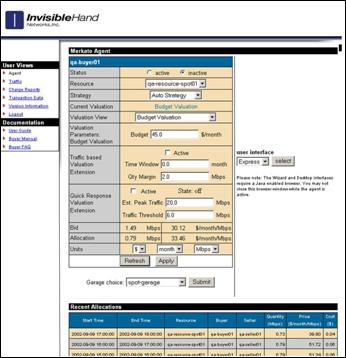
Point your browser to the Merkato portal.
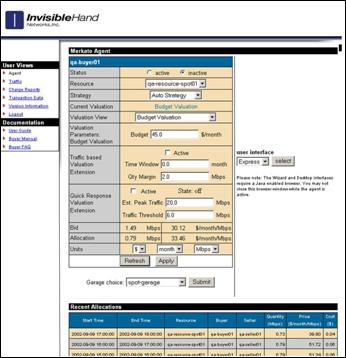
Enter your username and password and click Login.
(If you need a username and password, contact your Merkato administrator.)
When you successfully log in, the Merkato Agent screen appears, displaying the Express interface.
From this top-level agent page you can get to the desktop interface, the Wizard, and the various screens that make up the Portal.