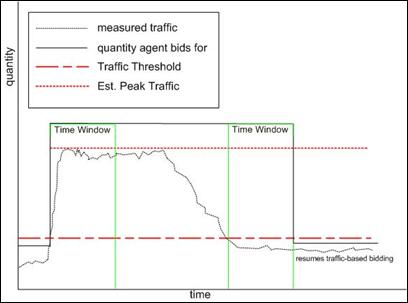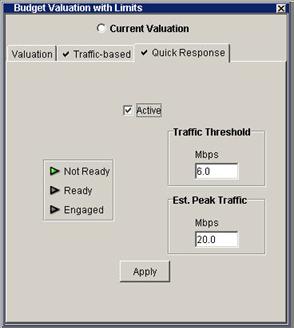
The Quick Response tab works with Traffic-based bidding to make Merkato respond faster to increased traffic. It works only when Traffic-based bidding is activated.
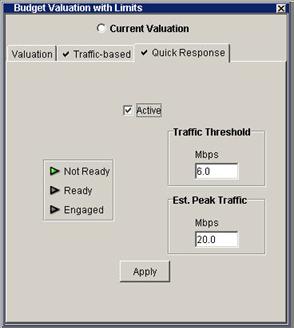
Note:Quick Response bidding controls are only available if they are enabled for your agent by the Merkato administrator.
In the Desktop interface, each valuation window has a Quick Response tab. To activate Traffic-based bidding, click the Active check box.
In the Express interface there is a Quick Response panel. To activate Quick Response bidding, click the Active check box.
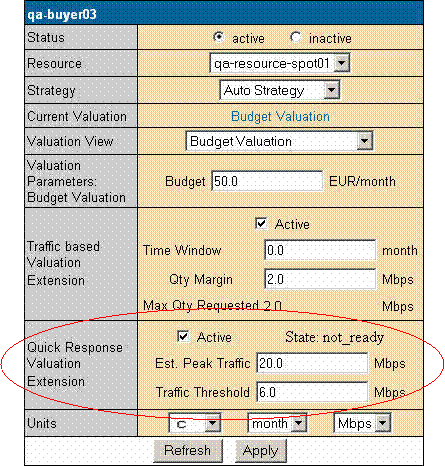
When Traffic-based bidding is active Merkato monitors your traffic and adjusts bid quantities. When Quick Response is enabled as well, your agent reacts to bursts of traffic according to the values you place in two fields:
Traffic Threshold is the quantity of traffic that triggers the Quick Response. When Merkato detects this level of traffic it changes the amount of bandwidth that the agent bids for.
When Quick Response is triggered, the amount the agent bids for is the amount you enter in the Est. Peak Traffic field, plus the Quantity Margin (see “Quantity Margin”).
Note: Est. Peak Traffic should not exceed the amount in the valuation’s Max Quantity (if there is one).
The Merkato agent continues bidding at the Quick Response rate until the Time Window has elapsed (see “Time Window”). The display shows the Quick Response is Engaged.
When the Time Window has elapsed, if no traffic above the traffic threshold has occurred, Traffic-based bidding resumes. The display shows that Quick Response is not ready. This state remains until the end of the next Time Window.
If, during the Time Window, Merkato detects traffic above the threshold, the display returns to Engaged and the agent resumes bidding at the Quick Response Rate.
If, during the Time Window, Merkato does not detect traffic above the Traffic Threshold, the display returns to Ready. The agent resumes Traffic-based bidding. This continues until the next time Quick Response is triggered.
There is no guarantee of getting an amount of bandwidth equal to your estimated peak traffic. There are two reasons for this:
The State conditions mean the following:
not_ready: Quick Valuation has been engaged, but there has not yet been a Time Window during which all traffic is below the Traffic Threshold. If a Traffic Window ends with no traffic above the threshold, the signal returns to Ready.
ready: Quick Response is active, but no traffic above the Traffic Threshold been detected.
engaged: Quick Response is active and Merkato has detected traffic above the Traffic Threshold. This state remains for the duration of the Traffic Window.
The illustration below shows normal Traffic-based buying.
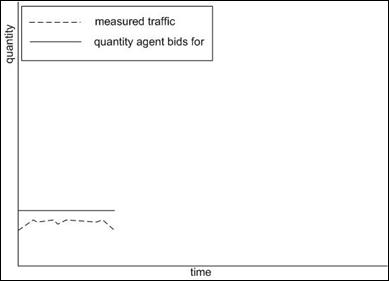
When traffic exceeds the Traffic Threshold you set, the Quick Response feature causes the agent to start bidding at the estimated peak, as shown in the illustration below.
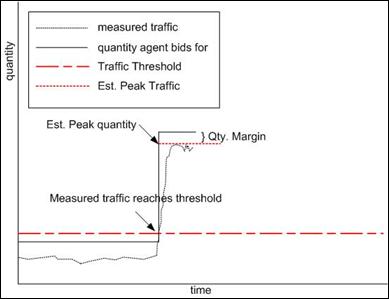
The agent continues to bid at the estimated peak for at least the duration of the Time Window, as shown in the illustration below.
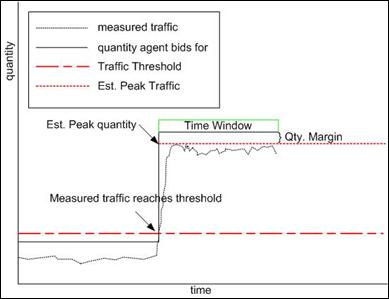
When Merkato detects no traffic above the threshold for the duration of a Time Window, it returns to Traffic-based bidding—the Ready state—until it is triggered again, as shown in the illustration below.