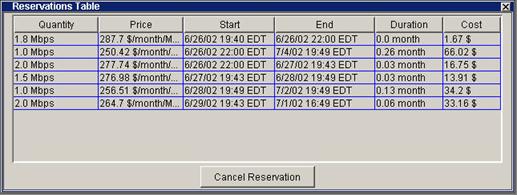
Select the Reservations table from the Status pull-down menu.
When you confirm your reservation it appears in your Reservation table. The Reservations table lets you view and cancel reservations.
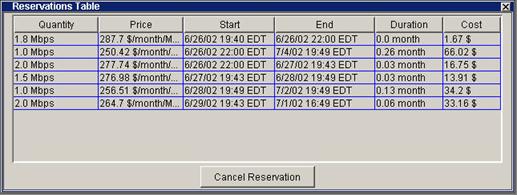
The columns of the reservation table can be resized and reordered. To resize a column, click and drag the boundary line between columns within the column header. To move a column to another position, drag and drop its header either to the right or to the left of its current position.
Should you want to cancel a reservation, click anywhere in the row that represents the reservation. The reservation is highlighted in blue. Then click Cancel Reservation at the bottom of the window.
A confirmation pop-up window appears.
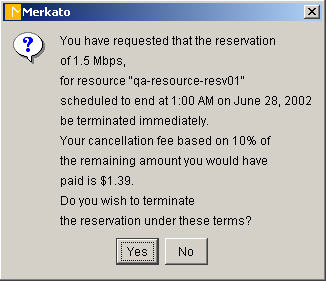
The reservation cancellation confirmation screen indicates the following information:
If you wish to proceed with canceling the reservation under these terms, click Yes. If you wish to not cancel your reservation, click No.
Merkato removes expired reservations from the Reservation table after their end time.