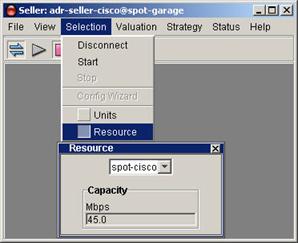
The Resource window includes a pull-down menu of the resources available to the agent. It shows the amount of bandwidth available at the resource selected.
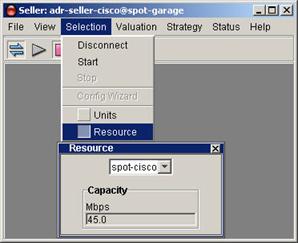
Open the Resource window by selecting it from the Selection pull-down menu. If the agent is connected to a resource, the Capacity display indicates the total amount of bandwidth available for sale (as set by this Seller agent) at that resource.