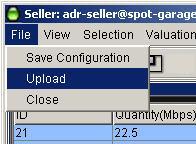
Upload and Exit
When you are done monitoring your agent on your desktop, you can upload your agent to the garage—the Merkato server where, using an Automatic bidding strategy, it can continue bidding on your behalf.
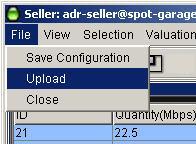
Use either the up-arrow in the icon bar (![]() ),
or the “Upload” menu-bar item in the “File” category to access this function.
You will be presented with a confirmation query message.
),
or the “Upload” menu-bar item in the “File” category to access this function.
You will be presented with a confirmation query message.

The confirmation message indicates the garage into which your agent will move. If you click Cancel you are returned to the Desktop agent and no upload occurs.
The confirmation message indicates whether your agent is bidding. If your agent is stopped when you upload it, the confirmation message looks like the one in the illustration. (Notice the red circle in the upper left.)
Make sure the bidding state is Active if you wish to continue bidding while your agent is in the garage.

Saving your configuration preserves changes to your agent’s profile in the garage while you continue to keep you agent on your desktop. While the agent is active on your desktop there is a non-active profile of the agent’s parameters stored in the garage, which should be kept up do date.
If you don’t keep this configuration up to date you could lose the changes you made to your agent while bidding on your desktop if your desktop is rebooted or crashes before you can upload.
For procedures, see “Saving Your Configuration” in Seller’s Guide to Using Merkato.