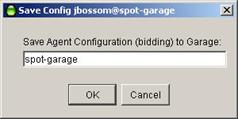
You may want to save the settings you made on the Desktop
agent, to your Garage agent profile, without exiting from the Desktop
agent. We recommend this to ensure that if your PC freezes or reboots,
your configuration changes are not lost.
If you want to save the way your agent is configured, but not transfer
your agent to the Garage, do the following:
A confirmation box appears, showing which Garage your configuration will be saved to.
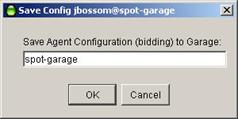
(If multiple Garages are available, they will appear in a pull-down list.)