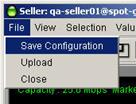
Saving your configuration preserves changes to your agentís profile in the garage while you continue to keep you agent on your desktop. While the agent is active on your desktop there is a non-active profile of the agentís parameters stored in the garage, which should be kept up do date.
If you want to save the way your agent is configured, but not upload your agent to the garage, from the File menu, select Save Configuration:
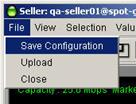
A confirmation box appears, showing which garage your configuration will be saved to.
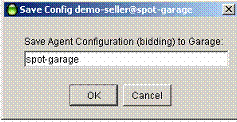
Click OK to confirm saving your configuration.