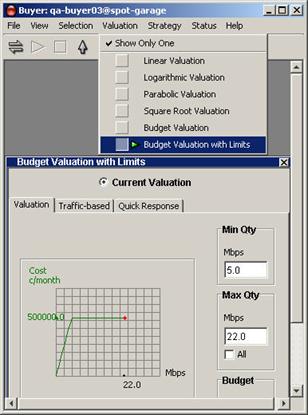
Your valuation settings indicate how much you are willing to pay for a range of desired bandwidth. In the course of an auction, your agent uses this valuation information, together with the market price, to determine how much to bid and how much bandwidth to ask for, in response to changing market conditions.
For a description of the valuation methods, see “Valuation Overview.”
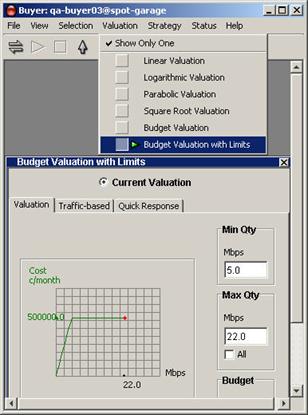
Changes to valuations only affect bidding if that particular valuation is active¾indicated by the Current Valuation radio button at the top of the window and the green arrow in the pull-down menu list. If a valuation is not active, the changes are stored until you activate that valuation.