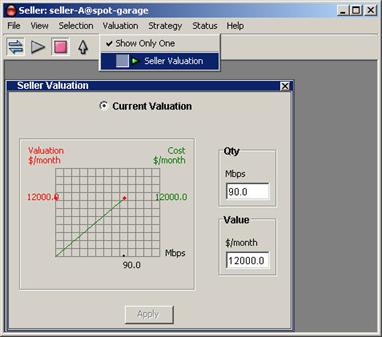
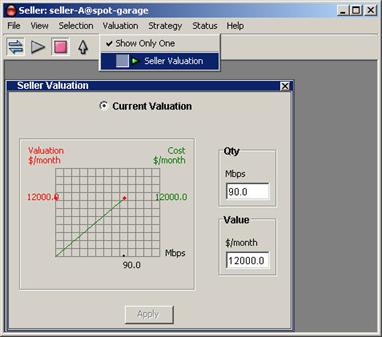
The seller valuation sets the quantity of bandwidth available in the marketplace and the absolute minimum price at which it will be sold. In an auction, your agent uses this valuation information to determine what quantity is being sold and the floor price.
· “Qty” sets the current quantity for sale in the marketplace. Your agent sells all this bandwidth to the buyers unless the cumulative bandwidth requested by buyers is less than this amount.
· “Value” sets the minimum amount of money you are willing to accept for the entire “Qty” of bandwidth. (Therefore the floor price for a single unit is this “Value” divided by the total “Qty.”)
Changes to these values take effect immediately.