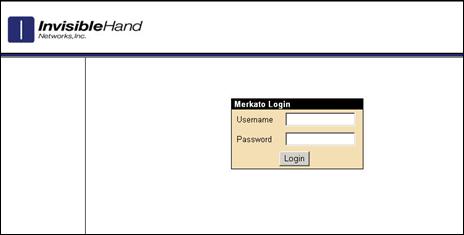
Your first point of entry to Merkato is through the Portal, a browser-based application that provides accounting and status information as well as access to your Merkato agent. Your version of the portal may have a slightly different appearance than shown below, but the functionality is the same.
Note: Merkato has been tested on Internet Explorer version 6.0 and later versions. While Merkato may work on other browsers, we have not verified this.
The opening page contains Username and Password fields.
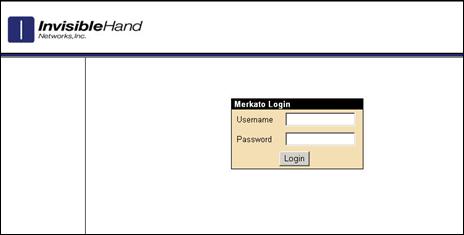
Enter a valid user name and password and click Login.
After you log in the Merkato agent screen appears, displaying the Express interface.
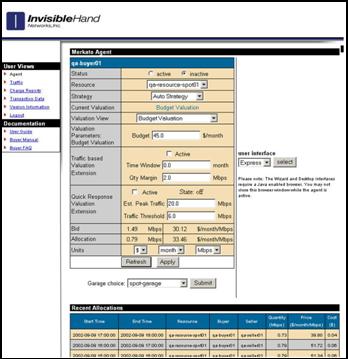
From this opening page you can get to the various screens that make up the
portal, and to the desktop interface and the wizard.