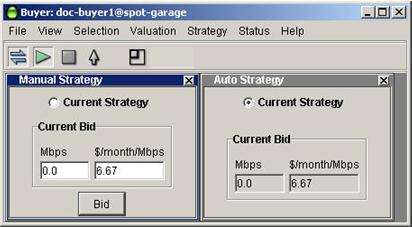
Once you have configured your valuation you must configure how you want your agent to use that information. There are two strategy options for use in the Spot market: Automatic and Manual.
Below is the two Stragegy windows in the Desktop interface.
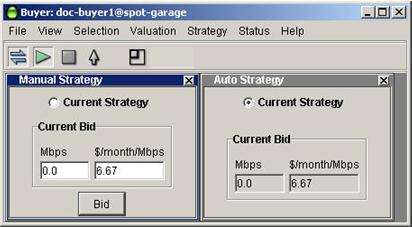
In the Desktop interface, you can view and select strategy settings independently of each other, though only one at a time can be the current strategy.
If you wish to view multiple strategies on the desktop, de-select the “Show Only One” option.
Select the active strategy by selecting the “Current Strategy” radio button at the top of each Strategy window. Clicking this button activates that strategy and de-activates the other strategy. A green arrow in the menu-bar list also indicates the current active strategy.
Below is the Strategy field in the Express interface.
