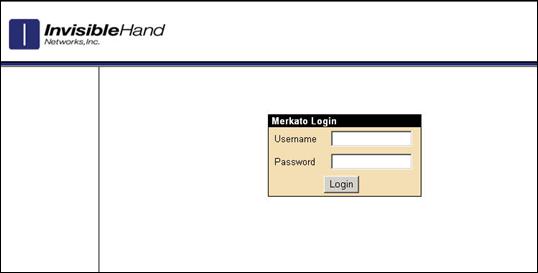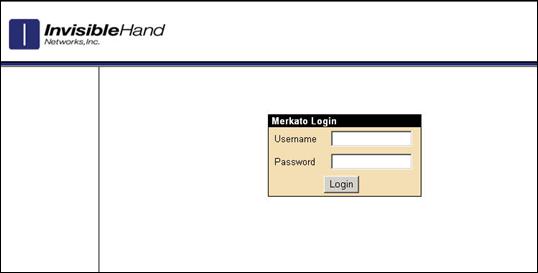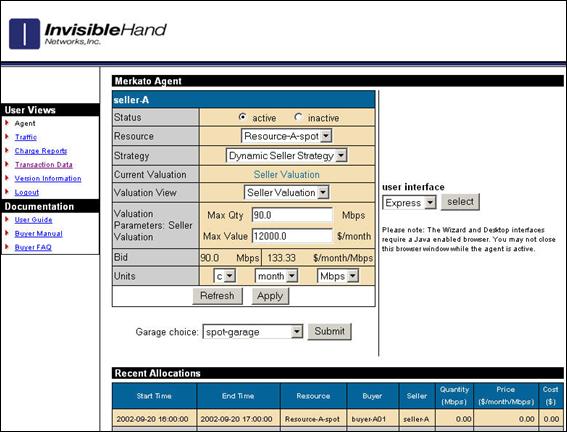The Seller Spot Market Agent in the Express Interface
The portal is the access point to the agent applications, as
well as to obtain historical allocation and billing information. When you open
the Merkato web site, the screen looks similar to the one shown.
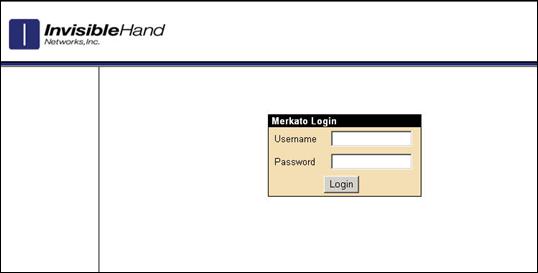
If you enter a valid username
and password, and click Login, the
top-level agent screen appears.
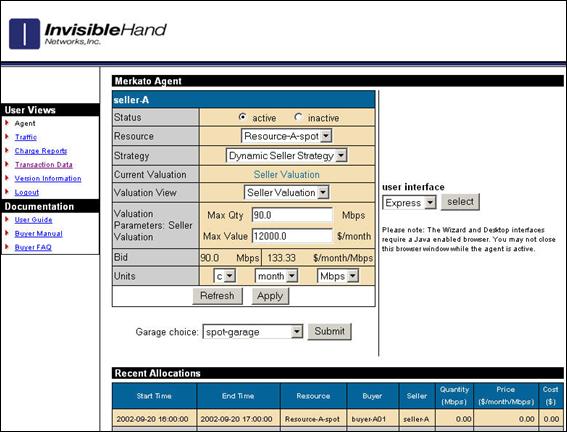
The central portion of the window
shows the Merkato agent. This is the Express agent interface. Below this area,
visible when you scroll down, is the Recent Allocations table.
To the right, the
pull-down user interface menu allows you to select the Wizard, Express, or
Desktop interface.
The left portion of
the page contains a navigation bar, which provides access to all pages of the
portal:
- Agent – (The page shown) contains
the Express agent interface, the Agent selection pull-down, the allocation
table, and market price graphs.
- Traffic – Contains Monthly,
Weekly, and Daily graphs of traffic associated with the logged in user.
- Charge Reports – Provides a
billing interface where you can create customer queries into the Merkato
database, and automatically provides account balance information.
- Transaction Data – Opens a billing
interface that allows you to create queries into the Merkato database,
providing a history of transactions for your account. The data is
downloaded as a spreadsheet file.
- Version Information – For the
Merkato and the database it uses, provides the version, build date, and
installation date. Use this information to determine what version of
Merkato you are using.
- Logout – Returns you to the login
screen.