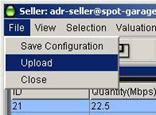
You can upload either by pressing the up-arrow on the icon bar (
Your agent auctions bandwidth for you by processing bids from a Resource agent. You may have your agent work from the “Garage,” which normally runs on the same server as the Resource Agent. This is known as “uploading” your agent. When you upload your agent, all configuration changes are saved and the agent on your PC is closed.
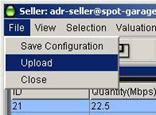
You can upload either by pressing the up-arrow on the icon bar (![]() )
or by selecting Upload from the File pull-down menu, as shown below:
)
or by selecting Upload from the File pull-down menu, as shown below:
Note: As a seller you must always upload your agent before exiting; otherwise the auction stops.