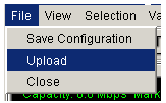A Buyer agent obtains bandwidth for you by sending bids to a Resource agent. You can have your agent bid from the Garage, which normally runs on the same server as the Resource agent. Your Spot-market agent may continue to bid on your behalf from the Garage when you close the agent on your PC (using your current Desktop agent settings). This is known as “uploading” your agent. When you upload your agent, all configuration changes are saved and the agent on your PC is closed.
Unlike when you close a Spot-market agent, there is little harm if you exit a Merkato session without uploading a Reservation agent. If you don’t upload your agent, you lose the last changes you made in the reservation quote request window, but not the reservations you have already confirmed. Confirmed reservations are stored in a Merkato database, not in your Reservation agent profile.
You can upload either by pressing the up-arrow on the icon
bar (![]() ) or
by selecting Upload from the File
pull-down menu.
) or
by selecting Upload from the File
pull-down menu.