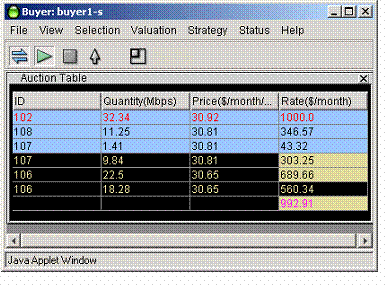
Although you can preview an auction without entering it, this information does not indicate directly what impact the participation of your agent has on the market price. You can estimate your impact if you can determine the valuation used by other bidders.
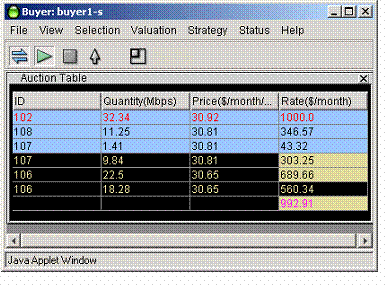
It is sometimes possible to guess a bidder’s valuation based on these entries shown in the Auction Table.
If you can divide all bidders into these two categories, you can estimate the market price you will have to pay for any unit of bandwidth, without bidding. Then continue the process as follows:
1. Add up the total bandwidth requested by all bidders who have set a maximum bandwidth level and for whom the market price is lower than their offered price. Subtract this bandwidth from the total the seller is offering.
2. Add up the rates of all the bidders who are using “budget” valuation. Divide this number by the amount of bandwidth remaining from the first calculation. This is the natural market price for this auction.
3. To determine what you would have to pay for an amount of bandwidth, assuming these bidders keep their current valuations and budgets, subtract the bandwidth you want from the total that the “budget” bidders were contending for. Then re-do the market price calculation.
You would have to bid above this calculated price to obtain the bandwidth you desire. You ensure that your agent will bid this amount by using the Budget or Budget Valuation with Limits and entering a budget equal to this price multiplied by the amount of bandwidth desired. If you use the Budget-With-Limits valuation, also set the Max Qty to this desired amount of bandwidth.