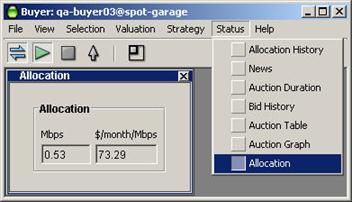
The Allocation window provides information about the quantity of bandwidth bought and the price paid for that bandwidth at the close of the last auction. It also monitors the time left in the current auction.
To view the Allocation window, select Allocation from the Status pull-down menu.
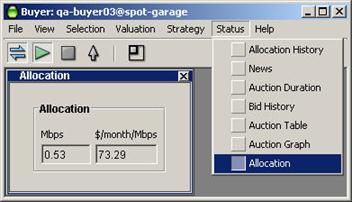
When the auction ends and an allocation is made to your agent, its quantity and unit price appear in the Allocation window. It remains displayed until the agent gets another allocation.