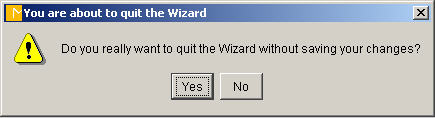The Help box provides information about the impact of the parameters you are choosing. A check box at the bottom of the screen enables or disables help.
The values configured in your agent, at the time the Wizard is activated, are displayed as initial values in the applicable fields.
Use the Next and Previous buttons to navigate forward and backward through the Wizard. Until you click Apply at the last screen, none of your changes take effect. When you click Apply you see the following confirmation screen.

Click Yes to confirm your desire to apply your changes, or click No to return to the Wizard.
You may click Cancel at any time to exit the Wizard without making changes. Merkato will ask you to confirm your desire to exit the Wizard with a dialog box: