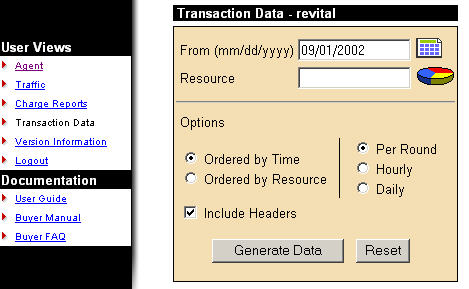
The Transaction Data view allows you to query the accounting database.
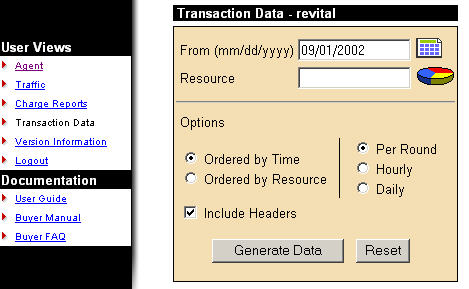
When you click Generate Data, Merkato lets you download a file.
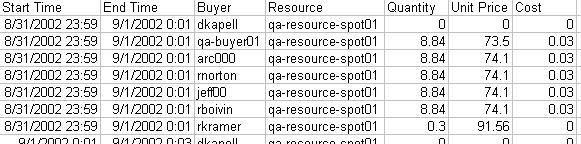
The file consists of comma-delimited ASCII text. You can read this file in a spreadsheet program or as plain text.
The seven columns are the following (from left to right):
The following fields appear in the Transaction Data screen:
From (mm/dd/yyyy): Enter the date you want the charge report to begin on.
Resource: (optional) Enter the resource (from whom you have received allocations) whose charges to you will appear in the report.
Ordered By Time: A report ordered by day lists charge information from all resources separated by each day.
Ordered By Resource: A report ordered by resource lists charge information from each individually.