
The Wizardinterface walks you through the steps to set up Merkato to obtain bandwidth. You can use the Wizard to set up bidding on the Express interface.
If you launch the Wizard from the Merkato Portal it will configure an agent in the Garage.
If you start the Desktop interface and launch the Wizard, it configures the Desktop interface. (This configuration is applied to your Garage agent profile when you save or upload.)
To access the Wizard from the Merkato Portal, select it from the Portal user interface menu, as shown below.

The Wizard window appears.

The Wizard takes you step-by-step through configuration of your Merkato Spot market agent. It provides detailed help on each page. You can activate the Help display by clicking the check box at the bottom of the screen, between the Next and Apply buttons).
When you reach the final screen of the Wizard, you have done the following:
The final Wizard screen lets you confirm your choices and apply them to your agent. It gives you the option to begin bidding after it applies configuration changes are applied to your agent.
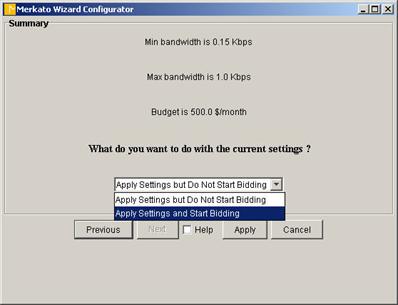
To begin obtaining bandwidth in the Spot market immediately, do the following:
If you launched the Wizard from the Merkato Desktop, the Desktop agent is active and bidding.
If you launched the Wizard from the Merkato Portal:

The configuration you set using the Wizard appears in the Express interface.
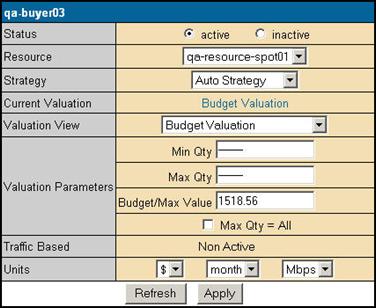
The Status selection in the Express interface indicates that the agent is active, showing that the agent is currently bidding.