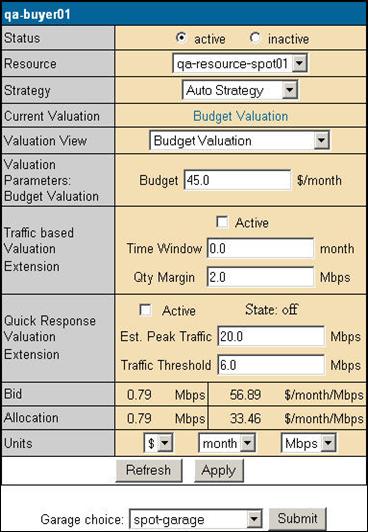
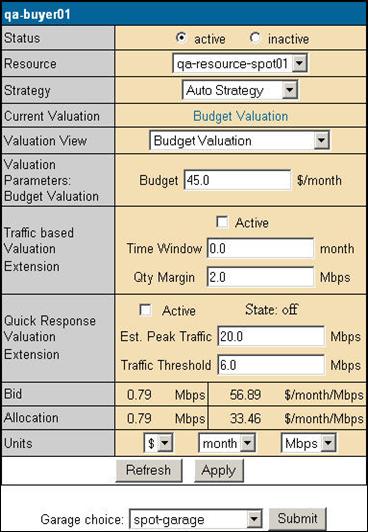
You must configure the Express agent to bid using an automatic strategy. (Manual is available but not supported.) An automatic strategy changes your bid continually according to your valuation settings and market conditions. It bases the bid on the market price, your valuation parameters, and the amount it is informed it would receive if no more bids were submitted (and this auction round closed).
Use of a manual strategy (submitting each bid manually) is not supported through the Express interface, but this strategy setting will be indicated if previously configured (and uploaded) via the Desktop interface.
(See “Strategy Overview.”)
You must also configure the Express agent with a valuation method.
Your valuation settings indicate the maximum you are willing to pay for a range of bandwidth. In the course of an auction, your agent uses this valuation information to determine whether to bid, how much bandwidth to ask for, and how much to offer, in response to changing market conditions.
In the Express interface, you can view and change settings for inactive or the active valuation. You do this by making a selection under the “Valuation View” pull-down menu. The valuation parameters automatically change to reflect the selected valuation. To make the new valuation active, click Apply. The “Current Valuation” display changes to the valuation currently being viewed, and the agent begins bidding using the new valuation profile and settings.
(See “Valuations Overview.”)